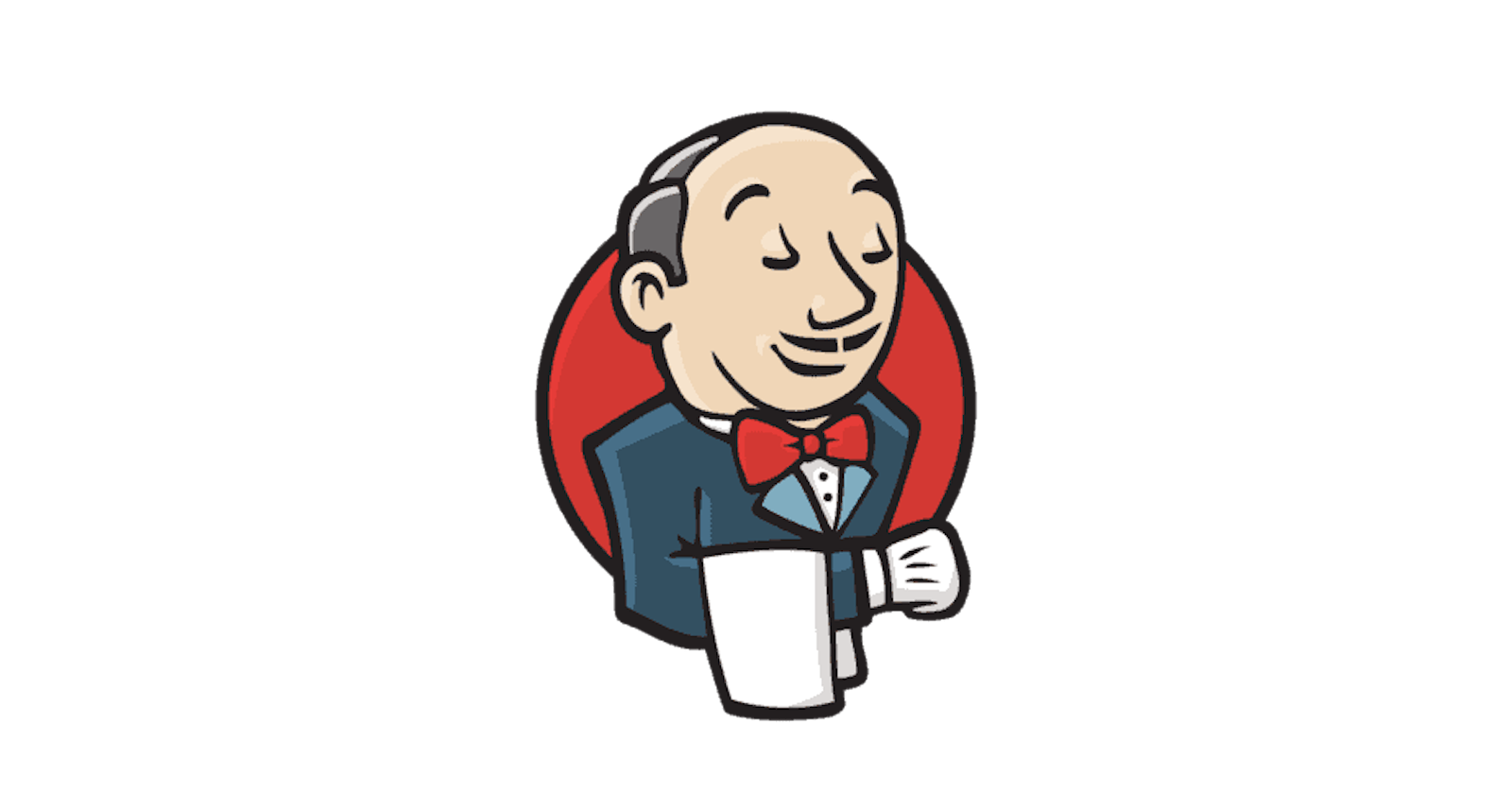Why you should use Jenkins for CI/CD
It's open-source, flexible in scripting and deployment, and has a wide variety of plugins.
Jenkins is a widely used, industry-leading automation server that enables both startups and enterprise teams to create continuous integration and deployment (CI/CD) pipelines. CI/CD ensures the many changes made to code are tested and deployed to the user reliably and automatically. Jenkins, named Hudson initially, does this well because of its flexibility in scripting and deployment and has wide-ranging plugins.
What is CI/CD
Continuous integration and deployment (CI/CD) is a practice created during the transition between agile and waterfall software development methodologies. During the waterfall era of building software, every step was done sequentially and siloed to individual departments. First, the planners defined all the features, then the developers built said features, then the entire software was tested and finally deployed to the world. In the agile era, building software happens in smaller chunks, and teams perform planning, development, and testing in parallel. Because these smaller chunks of code are being deployed to customers constantly, teams need a reliable solution to deploying code. The typical practice developers deploying on a Friday night were prone to human error, time-consuming, and taxing. Automated solutions, like Jenkins, solve this problem.
CI/CD tools like Jenkins allow you to build a CI/CD pipeline by setting up a server, connecting to your repository and resources, and running specific instructions on testing, building, and deploying the application. So now you have a reliable and repeatable tool to integrate and deploy code to your production environment from your repository. In addition, CI/CD pipelines are customizable. Every time someone pushes code or creates a pull request in the repository, Jenkins can detect and run a pipeline, ensuring developers get instant feedback on the code they're writing.
Why should you use Jenkins
Flexibility
Jenkins is instrumental in the CI/CD space because of its sheer flexibility; it allows you to control every aspect of your server, like where it's hosted, the type of security used to access it, and how you create a pipeline script. Furthermore, Jenkins is platform agnostic; integrate it into any version control system, any cloud computing platform, or run it on any codebase it will work perfectly. This flexibility in deployment also allows you to set up Jenkins in environments that must follow strict security requirements or regulations like the International Traffic in Arms Regulations (ITAR) set by the U.S Government.
Many would think that this level of control requires a complicated setup and scripts to run correctly, but not with Jenkins. Setting Jenkins up can be done with a few clicks on your preferred cloud computing platform or manually in less than an hour. Using Jenkins Pipelines can be done using scripts or through Blue Ocean, a visual pipeline editor designed to make building pipelines accessible without the need to code.
 Blue Ocean UI
Blue Ocean UI
Scaling
In the number and complexity of pipelines, scaling is another task that Jenkins makes easy and flexible. Install Jenkins on more servers, instantiate more docker containers, or use Kubernetes to scale. Jenkins can then either distribute your pipeline steps across servers to speed up pipeline completion times, or run more pipelines.
Plugins
Plugins for Jenkins are plentiful; you can find a plugin for any function you need, from sending email notifications to monitoring Pipeline performance. If you need a Jenkins plugin that doesn't exist, you can make one; Jenkins is open source and has good documentation on creating plugins.
Conclusion
Jenkins is a fabulous, industry-leading automation server that is flexible enough to be used by startups or enterprises. Its many scripting, deployment, security, and plugin options ensure that Jenkins fits any use case. If you're interested in setting up a CI/CD pipeline with Jenkins, check out their website Jenkins.io.
Follow me on Twitter @_heyglassy
Thanks for reading!